I love using technology in my classroom. When technology works it is the best thing ever, when it doesn't I'm ready to pull my hair out. Last week, we had a training that we were required to go to about the program Imagine Learning. Our county bought it about 5 years ago for use with our ELL students. We were trained 5 years ago and I tried using it some with the couple of ELL students I had. What I remembered of the program didn't impress me. It was hard to get out of once the kids started and I could never remember the short cut button. I couldn't help the kids if they didn't know something because some it was in Spanish. And it was a very basic program working on letters, sounds, and vocabulary. So I was pretty unhappy when I got a note in my box outlining the guidelines that we were required to follow to use this program. Our students were required to be on the program 4 days a week for 30 minutes. Well, I have 2 computers in my classroom and 6 ELL students. I couldn't figure out how I was going to do this and I didn't want to do it. What I remember was a terrible program. So I was working on an attitude change for the upcoming training. Well one thing that helped my attitude change was a brand new computer bought for me from the county. Although I currently don't have my old one hooked up anymore because I need another drop installed in my room. I was starting to think 3 computers would make these demands a little more manageable. Plus who doesn't want a brand new computer. So on the day of the training, I had prayed and tried to pray my bad attitude away. I was pleasantly surprised. They had made some updates to the program and we were trained very well. There are things for my kids to do that will challenge them beyond just letter recognition. Plus our concerns about the time they were asking of us, were listened to and addressed. So Thursday morning I was ready to put some of my kids on this computer program and to use it whole group for my evaluation.
Well remember my when technology works it's great and when it doesn't I want to pull my hair out. The brand new computer, didn't take any headphones that I had. The headphone worked fine on my other computers but not on this one. Then my Promethean board wands and pens no longer worked with my board. So come evaluation time I was a little stressed. My evaluation worked out pretty well despite the issues with my board.
Anyway, not really sure why I'm telling you this story. I guess I just needed to share. Anyone out there have any experiences with the program Imagine Learning? I would love to hear from some real teachers about how they are using the program or what their experiences are.
I do have a website that I want to share. It's shutterfly. I'm sure that most of you have seen the site and maybe even used it to share pictures or make photo books. Have you tried using it for your classroom? They have a share site feature that is great. I wanted a way to share my pictures that I had taken in the classroom with parents. My computer teacher set this site up for our class. It's great because you invite parents to join the site and then they can see the pictures, add their own pictures (if you give them permission) and order their own books. I updated the site quite a bit when I first started the site and then I fell behind like we do as teachers with too much on their plates. But I was talking to a parent and she asked me about it. This family is originally from India and still have a lot of family there. She told me that her family enjoys looking at the site and being able to keep up with what her son is doing in school. Well that humbled me a little bit, so I try to be good about uploading pictures on the site. Sometimes it isn't super user friendly and I'll upload pictures multiple times. Some other features of the site are that you can keep a calendar. I try to update that once a month and put important events on the calendar. It will email reminders to all the members the day before the event. There is also a place to have volunteer sign ups. I haven't used that feature yet but I'm thinking about using it for our next party. You can see when the members have accessed the account. Some of my parents have never looked at it. But I know that I'm doing whatever I can to share what is going on with my parents. Even if no one else is looking at it, at least I know that some families are able to share with relatives across the ocean. To be able to share with their relatives, I had to approve the person to be a part of the site. If you haven't checked out Shutterfly Share and you are looking for a way to share with parents. It's a good website.
What do you do to share pictures and events with parents?
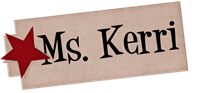

No comments:
Post a Comment